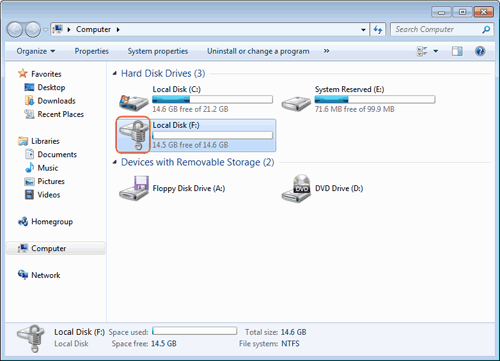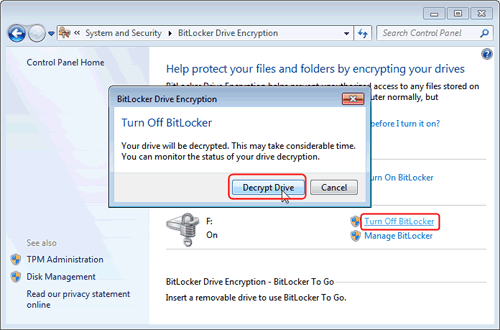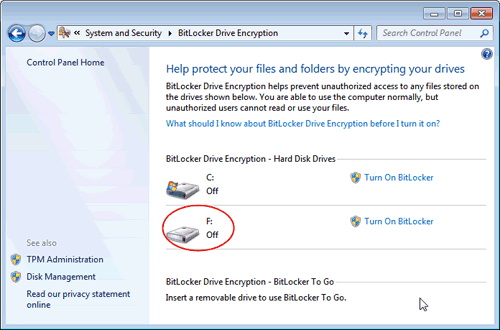How to Deal With a Bitlocker Partition
if you need to resize the partition which has been encrypted by Bitlocker, you need deciphering first.
In Windows 7, "Bitlocker" as a new encryption technique could assist you protect your important data or partition safety. However, if you need to resize the partition which has been encrypted by "Bitlocker", you need deciphering first. In "my computer", if one partition has been encrypted by "Bitlocker", it will show as below:
To decrypt the partition you need go to the "control panel"->"system and security"->"Bitlocker Drive Encryption".
In the pop-up window, click "Turn Off BitLocker"-> "Decrypt Drive"
After a few minutes the decryption partition will be unlocked successfully.
After decrypt the partition, AOMEI Partition Assistant will allow you to realize some operations on the partition. You can choose Standard or buy Partition Assistant Pro edition to manage your partitions.